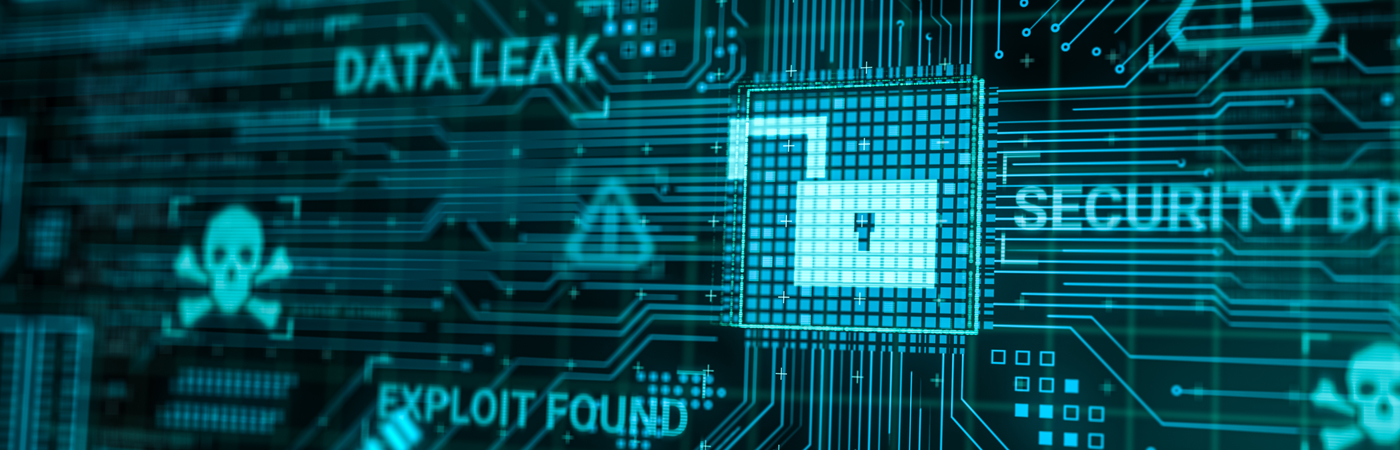As traditional boundaries between working from home and the office melt away, many organizations face the challenges of protecting the safety and well-being of employees working remotely, in the office, or a combination of both. While some organizations are embracing more permanent teleworking arrangements, others are eager for their workers to return to the office and get back to some degree of pre-pandemic normalcy. As vaccinations for the COVID-19 virus become more widespread, workers will likely be returning to their offices, cubicles, and workstations and start using conference facilities to conduct meetings again. When you reopen your offices, will your employees return to the workplace and engage with confidence?
A range of technologies are emerging to help create trusted workplaces that foster safety and well-being for your employees and customers. Some of these solutions are designed for large enterprise environments and might be overkill for SMBs. However, there are cost-effective technology solutions that organizations of all sizes can implement to help reduce the spread of coronavirus and enable a safer return to the office.
Cleaning and Disinfecting
Properly cleaning and disinfecting your facilities is essential for promoting a safer work environment and reducing the spread of germs. A comprehensive approach based on CDC guidelines for cleaning and disinfecting your facilities using CDC-approved cleaning supplies will reduce worker’s risk of exposure to the coronavirus.
Many organizations are collecting devices that went home with workers and disinfecting them in accordance with CDC standards before they reenter the building. Ultraviolet disinfecting technology only takes a few seconds to disinfect phones, laptops, and other electronic devices without the use of any damaging chemicals. The UV light attacks viruses and other harmful microbes’ bacteria while leaving human cells unharmed.
Consider consulting an HVAC expert about upgrading your ventilation and filtration systems. CDC guidelines recommend upgrading to high-efficiency air filters, using portable air cleaners to supplement filtration in areas where it is difficult to achieve adequate ventilation, and directing airflows, so they do not blow directly from one workspace to another.
Reducing Physical Touchpoints
Implementing contactless systems that reduce or eliminate physical touchpoints such as door handles, light switches, and elevator buttons will help keep your facilities sanitized and prevent the spread of coronavirus. Automated doors, smart lighting controlled through AI assistants, and elevators that respond to voice commands offer intuitive, touch-free user experiences. Enabling building visitors to register using their smart-phone instead of signing in at the reception desk eliminates a major touchpoint and helps maintain social distancing.
Make hand sanitizer easily accessible in communal areas where physical touchpoints can’t be avoided. Alcohol-based hand sanitizers can reduce about 97% of the bacteria on your worker’s hands. Although hand sanitizer can’t replace hand washing, it can help eliminate the spread of germs.
Thermal Screening
Thermal screening solutions scan the people entering a building using infrared camera technology to measure the skin’s surface temperature and identify individuals with signs of an elevated temperature. While not precise enough to diagnose a fever, thermal screening solutions can quickly detect people with a raised temperature and flag them for additional screening with a medical-grade thermometer.
Social Distancing Management Systems
Social distancing management systems require workers wear an electronic tag that tracks their movement and their proximity to other workers to keep interactions safe and reduce the chance of spreading coronavirus. The tags alert the wearer when they violate predefined proximity limits and need to step back from other coworkers.
Social distancing management systems can also track user movement patterns to identify areas that are frequently overcrowded and when they get the most use. The traffic patterns can be analyzed to prioritize cleaning schedules and determine whether alternate spaces might be more appropriate for certain activities. Additionally, if a worker tests positive for coronavirus, the social distancing management system can identify who that worker has been in contact with over the past 14 days.
Workstation Optimization
Limiting building capacity, adapting your office layout, and designing traffic flows that promote social distancing along with enhanced ventilation, vigorous sanitization regimens, and protective shields can reduce the potential infection risks your workers face at their workstation. Redesigning your workspaces to keep your workers safe is also an opportunity to create spaces optimized for worker productivity and focus.
Empowering workers with the same video collaboration experiences at their workstations that they get in meeting rooms will keep them at their desks and limit trips to communal spaces. A dedicated space for collaboration devices at their desk will help reduce contact with shared devices. Adopt processes and tools that enable virtual intra-office collaboration and optimize meeting agendas to accommodate workers participating remotely.
Conference Room Technology
Collaboration technology keeps evolving, and workers are adapting to video conference meetings; however, conference rooms will continue to play a role in the workplace. Some types of meetings will always be more effective with face-to-face interaction and connections that can’t be replicated by video meetings. When workers are able to express themselves with body language, gestures, and words to convey a message, they are less likely to be misunderstood. Additionally, meeting leaders can better “read the room,” get important contextual information from non-verbal cues, and adjust their presentation to ensure the information has been conveyed effectively.
Technologies for promoting conference room safety without compromising productivity include:
- Facial detection technology to monitor the number of workers in a conference room and warn participants when the maximum occupancy has been exceeded.
- Wireless connectivity to conference room devices and AI-based meeting assistants for scheduling and conducting meetings from a laptop without touching any of the peripherals or cables in the room, reducing the potential for viruses to spread through surface contact.
- Video-first conference room collaboration technologies that optimize meeting experiences for workers at home or on the road to help reduce occupancy levels and maintain social distancing in conference rooms.
- Reader boards in conference rooms to keep workers informed about max occupancy quotas, the last time the room was occupied, and the last time it was cleaned.
Getting Back to the Office
How and when you bring your workers back to the office could have long-lasting implications on worker productivity and your organization’s culture. Bringing them back without implementing the appropriate safeguards carries with it the chance your workers will get infected and spread the coronavirus. Implementing the right mix of technology solutions can protect your workers and give them the confidence your facilities are a safe work environment.
Technology and services for navigating the uncertainties of the pandemic and its aftermath are constantly evolving. At Cerium, we continually analyze the technology landscape to provide our clients with knowledgeable, timely guidance. We leverage our extensive experience and strong relationships with tier one technology vendors to help our clients drive innovation and ensure they are getting the highest possible return from their technology investments.